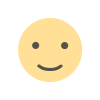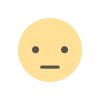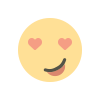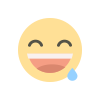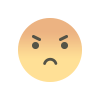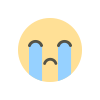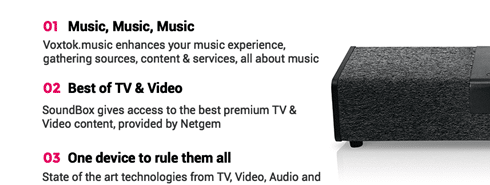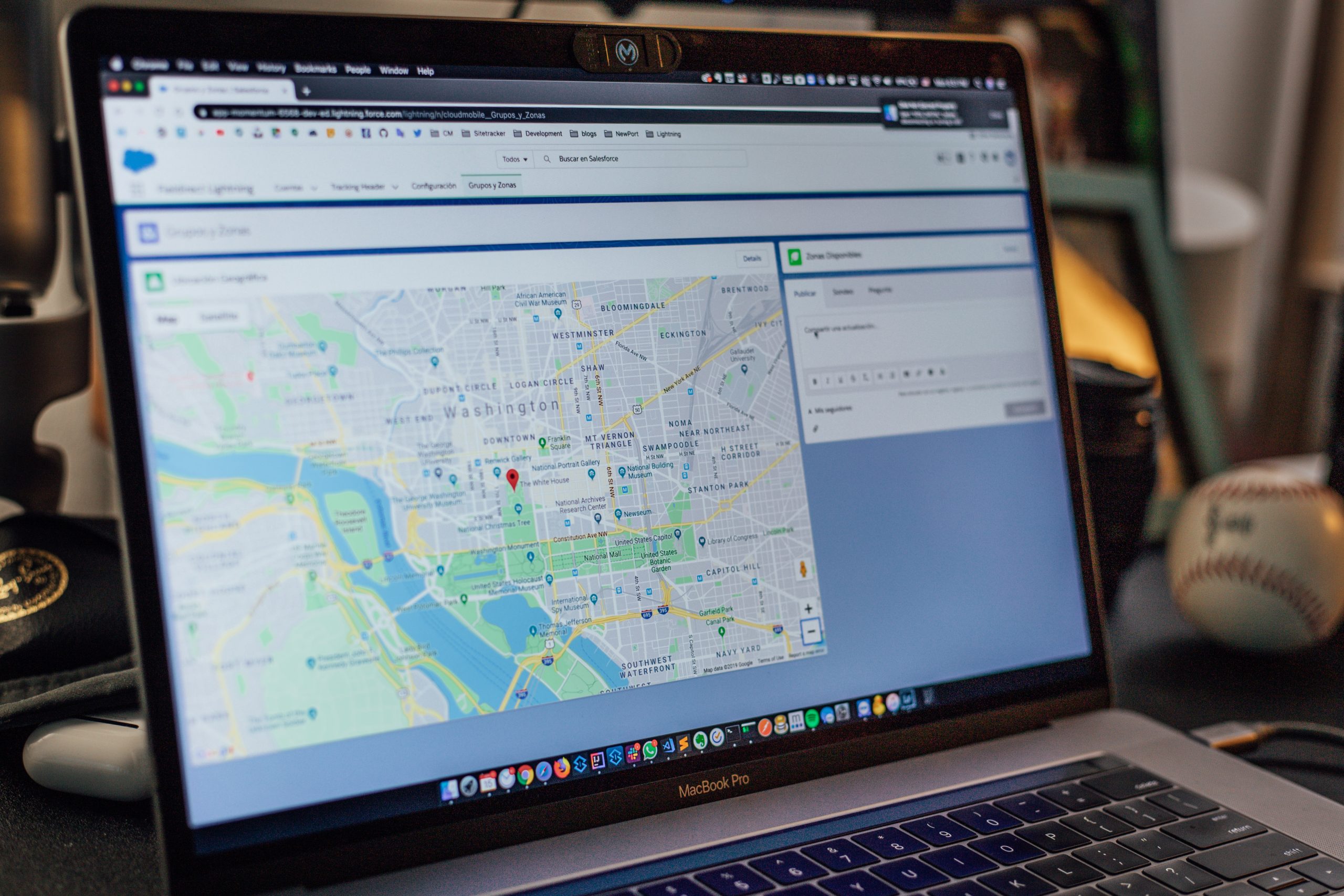8 TikTok Tricks For Beginners To Become Popular In 2021
TikTok has become one of the fastest-growing and most popular video-sharing platforms in the modern world. Many people use various social media channels to develop their knowledge and skills. TikTok is a unique interface that allows users to create short videos between 15 to 60 seconds.
Introduction:
TikTok has become one of the fastest-growing and most popular video sharing platforms in the modern world. Many people use various social media channels to develop their knowledge and skills. TikTok is a unique interface that allows users to create short videos between 15 to 60 seconds.
It has attracted a lot of millennials and Generation Z users, which is the most used visual platform in the social media world. Many creators use TikTok to create entertaining and engaging videos to capture their audience's attention. Even the majority of people simply install the app to watch other users' videos.
TikTok not only helps to create entertainment, and it is also an incredible platform to promote your brand, product, and services, boost brand awareness, increase online sales and drive traffic to your website.
If you're a marketer or content creator trying to increase audience engagement and boost your content creation, TikTok is the perfect place to achieve your goals. Here are 8 TikTok tips and tricks you should know that help to boost your content creation and go viral on the app.
Trick #1: TikTok Account Settings
TikTok has many options that help you manage your TikTok account email, password, change your account private, block unknown users, clear your cache, and more. To do this,
- Go to your profile page by tapping the Me option.
- Tap the more option.
- Here, your settings screen will be displayed.
- Click manage my account
- There are many options appearing on the screen, such as optimizing personalized ads and becoming a beta tester from the settings option.
Moreover, you can quickly track your post analytics to upgrade a free TikTok pro account. Here are the steps to switch a TikTok pro account;
- Go to the TikTok profile from the menu bar.
- Hit the three horizontal dots at the top of the screen.
- Tap manage my account -> switch to a pro account.
- Now, you can go back to the setting pane and see the new analytics option.
- Tap the option to view the overall and individual performance of your TikTok videos and profile.
Trick #2: Create A Slideshow On TikTok
A picture shows thousands of words more than videos, but sometimes that's not enough to attract your target audiences. On TikTok, you can show multiple images in a slideshow format that tell a brief story about your brand, industry, or something else. Here are the tips for creating an amazing slideshow on TikTok:
- On the TikTok home screen, click the plus (+) icon to create a new video.
- Click the upload option on the bottom right corner.
- Select the photos or videos you'd like to show.
- Add relevant sound clips, stickers, texts, and effects to change your video's look and feel.
- Click the next option to display your post on the screen.
Trick #3: Set TikTok Video As A Live Wallpaper
When you open the TikTok app and scrolling the For You screen, you can see a lot of TikTok videos. Some of them attract your eyes and become your favorite. You can use that favorite video as a live wallpaper on your mobile device. Here are the simple tricks to make live wallpaper:
- Download an official plugin called TikTok wall picture.
- After downloading the app, open TikTok on your mobile device and choose your favorite video.
- Click the share button and select the live photo option.
- You will move to the next screen and see how the wallpaper looks.
- Click the set wallpaper option to apply it on your mobile screen.
- You can change the wallpaper at any time.
Trick #4: GreenScreen Effect On TikTok
The green screen effect is an unavoidable feature, which helps to instantly transform your background. This feature allows you to upload a photo or video from your camera and create your TikTok video with that image/video as a background.
To use greenscreen effort in your videos,
Click the + icon on the TikTok screen to create a new video.
Tap the effects option on the bottom left side to view the effects menu.
Here, you can see the two options with the green screen:
- Select the green icon with a downward arrow to add a photo as your background.
- Select the green icon with an upward arrow to add a video as your background.
Choose the video or image you like to use and click the record button to record videos with the background.
If you want to add additional clips, you can repeat this process and apply the green screen effect, and record.
Once you complete the video, click the checkmark to move to the editing screen.
Here, you can apply additional filters, voiceovers, and voice effects.
Click the next option to go to the video uploading screen.
Trick #5: Duet With A TikTok Video
TikTok duet is considered an amazing feature that can help you to use other user's videos to make your own video. Both of these videos will appear in a side-by-side and square format on a screen. Duet is a creative video format to get more TikTok video likes, increase the video visibility and directly interact with your target customers.
To create an engaging TikTok duet for someone else video,
- Find the video you want to duet with.
- Click the share button and It's only available when the creator allows a duet with them.
- Tap duet option.
- Hit the red record button to capture your video.
- Edit your video with various effects and filters.
- Tap next and click the post option to publish your duet.
Trick #6: Screen Time Management
When you feel that you're spending a lot of time watching TikTok videos, in that case, this tip will help you to control your time spent on the TikTok app. To do this,
- Open the TikTok app -> go to the setting page->select the digital wellbeing option.
- Here you can see the screen time management option. Click on it.
- Select the screen time and apply it.
- Once you set the screen time limit and when you reach that specific time, TikTok will ask for a password to continue watching TikTok videos.
Screen time management is the best trick for saving your time!
Trick #7: TikTok Home Page
When you open the TikTok app, you'll see the menu bar at the bottom of the screen. Here, you can see different options such as,
- Home - It shows you two main feeds called "For You" and "Following." The following page shows the videos from the accounts you're following, and the For You page shows trending videos and the video you'd most liked and watched.
- Discover - you can use this page to find popular creators, videos, music, and hashtags. Here, you can also see the scan button, which helps quickly find a user similar to a QR code.
- Plus, Icon - It is the record screen, where you can shoot videos, change the video speed, add beauty effects and filters to your videos.
- Me - TikTok me option is visible to everyone. It displays a lot of things such as videos you've liked, who follows you, you followed, a total number of likes on your videos, your favorite videos, social media links, profile image, bio, and more.
Trick #8: Add Closed Captions
Adding captions in your TikTok video is the best feature to capture your audience's eyesight and make your videos more accessible. To use these tips for your videos,
- On the editing screen, you can see the "text" option at the bottom of the screen.
- Enter your text/caption and add alignment, color, and style you'd like, and drag the text wherever you want to appear on the screen.
- When you click the entered text, a small pop-up will be displayed to set the duration.
- Click the set duration option, and you can choose the time limit when your text will appear and how long.
A